
Introduction
In this post we will discuss:
- The most common ways organizers measure attendance at events
- The pros and cons of each method
- When to use each method
Event staff checks in attendee

With this method, the organizer will have multiple event employees or volunteers staffed at the entrance to the venue. Each employee/volunteer is equipped with hardware that will allow the employee/volunteer to track attendance as each attendee enters the venue.
Pros:
- Accuracy: While there may still be some errors depending on the training and the event itself, it won’t be orders of magnitude off.
- Access: It allows organizers to restrict access to the event. Any event that requires a ticket to enter MUST use this method because organizers must ensure that the attendee has a valid ticket before entering.
Cons:
- Cost: It takes money to hire multiples event staff to man certain locations, and also it takes additional time to train the staff properly. Cost may also increase based on how you decide to implement this method of attendance tracking.
- Speed: Forcing staff to manually check-in every attendee can dramatically slow down the rate of users that are able to enter the venue/virtual room. The rate at which attendees can be allowed into the event depends heavily on:
- Which method is used to track attendance
- The number of staff that are admitting attendees
- How well trained each staff is
The hardware used by employees to track attendee varies across implementations and will be discussed in the section below.
Scanning QR Codes or Barcodes

In this implementation, the attendee will show up to the event having previously registered online. He/she will either receive a QR code/barcode attached to their ticket, or they receive an email with their QR code/barcode.
The event staff will use either a dedicated barcode scanner to scan the attendee’s barcode, or they will use a mobile phone to scan the attendee’s QR code. The event staff may additionally verify that the attendee is allowed to enter the event.
Pros
- Check-In Speed: Using a scanner is almost instant and is only slower than using a Clicker Counter
- Accuracy: It’s impossible to double count an attendee because the staff will only be able to scan each QR code/barcode only once. The only source of data inaccuracy is if an attendee sneaks into the event without being scanned.
- Detailed: Organizers know exactly who is at the event and will be able to run detailed reports to better understand the attendees.
- Interactive: Since QR scanners/barcode scanners will automatically mark a user a present in an online database, organizers can use this to trigger certain actions. For example, the organizer can choose to send a text to the attendee after they check in with additional details about the schedule of the event.
- Live Statistics: Organizers will always know how many users are checked into the event and can check updated live statistics by visiting a simple website.
Cons
- Training: While it doesn’t take much to teach someone how to use a QR scanner or barcode scanner, there is still some training involved.
- Cost: Barcode scanners are the most expensive solution of all the ones mentioned so far. QR scanners are cheaper but they assume you have a mobile phone.
- Reliability: While unlikely, it’s possible that your mobile phones or barcode scanners break right before the event occurs. Also, some solutions may require Wi-Fi access, which introduces another point of failure.
Clicker Counter

A clicker counter is a mechanical device that keeps track of a number. It allows the user to increment the number by pressing button.
Clicker counters have been a staple of attendance monitoring for decades. They are typically used when capacity is an issue. For example, at amusement parks each ride has a maximum capacity of riders. Park staff will use clicker counters to keep track of the number of users admitted to a particular ride.
In this implementation, the event staff will simply increment their clicker counter whenever an attendee enters the venue.
Pros
- Check-In Speed: Because staff members do not need to interact with any of the attendees, it is by far the fastest way to track user attendance.
- Simple: Clicker counters will only have 2 buttons, one to increment the count, and another to reset the count. It’s hard to get much simpler than that.
- Reliable: These mechanical devices are more reliable because they are much more simple to create and maintain when compared to an electronic device. The chance that this device will break on you is little to none. There is also no reliance on WiFi.
Cons
- Poor Data: Clicker counter can only keep track of the number of participants at an event. You will lose valuable data such as the attendee’s email address with this implementation.
Manual Entry
In this implementation, the event staff will simply create a physical (pen & paper) or digital (spreadsheet) record of each attendee that enters the venue. Organizers will typically track the attendee’s name, email, and possibly one or two additional pieces of information.
Pros
- Simple: While not as simple as the clicker counter, manual data entry is also a relatively straight forward process.
Cons
- Inaccurate Data: When manually entering data (or writing it down), it’s much easier for typos to occur. If staff members are writing down data, it’s also possible that their handwriting is illegible or they lose their sign-in sheets.
- Check-In Speed: Manual data entry is by far the slowest attendance tracking method of all the ones discussed in this post.
- Manual Data Aggregation: Additional work is required after the event if you want to aggregate all the data into a single spreadsheet or database.
Self check-in
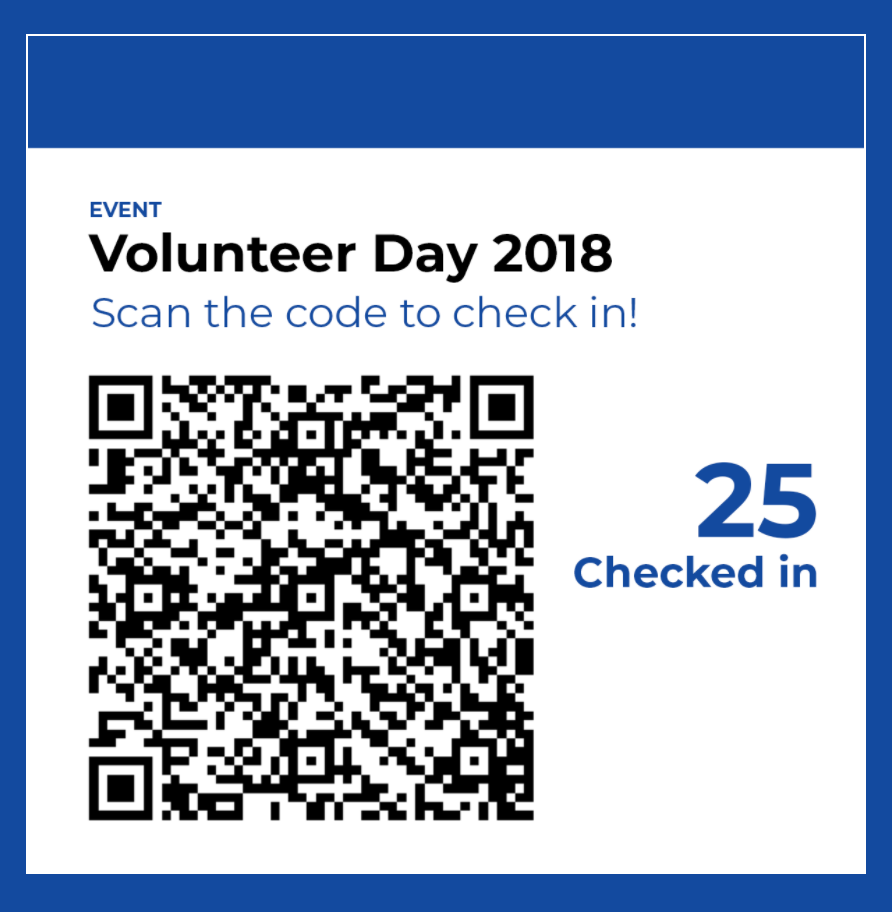
In this implementation, the attendee will check themselves into the event. Usually, organizers implement some kind of reward for the user to check in so they are actually incentivized to do so.
For example, clubs will often use this type of attendance tracking when the club has event attendance requirements for individuals to be considered active participants. Club members are incentivized to mark themselves as present at each event they attend or else risk losing their active member status.
Pros:
- Cost: This attendance tracking option is typically the cheapest because it does not require you to hire staff.
- Ease of Setup: Once again, because no staff is required, you don’t have to invest time and resources into training.
- Speed: Check-In speed is no longer bottlenecked by the number of staff members. With some implementations, all attendees can check-in at once.
Cons:
- Requires Incentives: Attendees won’t willingly check-in unless you have some kind of incentive for them to do so. This limitation makes it unusable for certain use-cases.
Scanning QR Codes or Barcodes
In this implementation, the organizer will post the QR code/barcode somewhere publicly visible. Common methods of displaying the code include:
- Printed on paper/cardboard near the entrance of the venue
- Projected onto a wall somewhere extremely visible
- Through screen share (if the meeting is through Zoom / virtual conferencing software)
The attendee will then scan the organizer’s QR code with a dedicated app to mark themselves as present.
Sometimes, attendees will also be given the option to check-in through the dedicated app using an alphanumeric code. This is typically used to handle certain use cases such as:
- The attendee is using the phone to attend the zoom/virtual conference call and thus cannot use the phone’s camera to take a picture of the phone’s screen.
- The attendee does not have a phone with picture taking capabilities, or the phone’s camera is malfunctioning
Pros:
- Check-In Speed: Because all attendees can check-in at the same time and checking in only takes a matter of seconds, this is one of the fastest check-in options available.
- Interactive: Since mobile attendance apps will automatically mark a user a present in an online database, organizers can use this to trigger certain actions. For example, the organizer can choose to present additional information about the event within the app to the user.
- Live Statistics: Organizers will always know how many users are checked into the event and can check updated live statistics by visiting a simple website.
- Detailed: Organizers know exactly who is at the event and will be able to run detailed reports to better understand the attendees.
Automated tracking
A recent development in attendance tracking methodology is automated attendance tracking. This usually works by:
- Installing Bluetooth Low Energy beacons near high traffic areas
- Requiring attendees to install an app that will synchronize with the beacons
This allows organizers to accurately track attendance with no manual effort required from staff. Attendees need to download an app before attending the event, but otherwise there is no additional effort required.
